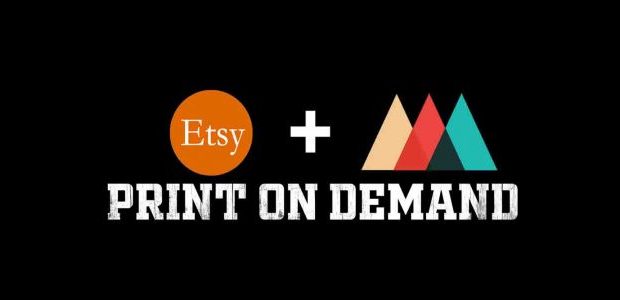This is a walk-through of how you can easily setup your Etsy Print on Demand shop so that your Etsy orders are automatically fulfilled and tracked. The print on demand production partner we'll be using is Printful.
First thing's first. Head over to https://www.etsy.com/sell and then follow the steps below.
The first page after sign-up sorts out your shop preferences. A very simple page which just asks language, country and currency.
The next page asks you to name your shop. At this point you might have a problem if you haven’t yet decided on your niche and what type of items you are thinking of selling (t-shirts, mugs, phone cases, etc..). It is not required, but I highly recommend that your shop name reflects the theme of the niche/products you are offering.
You can check the availability of your chosen shop name like in the picture below.
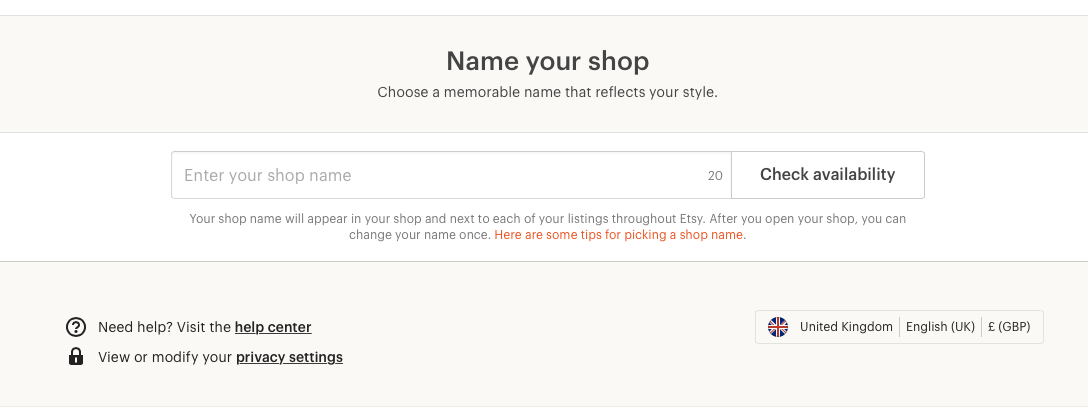
Once you have chosen a good name for your shop you'll get to the page which asks you to load your first product. You can temporarily load whatever image you want here as it won't be live until you pay the $0.20 to have it activated.
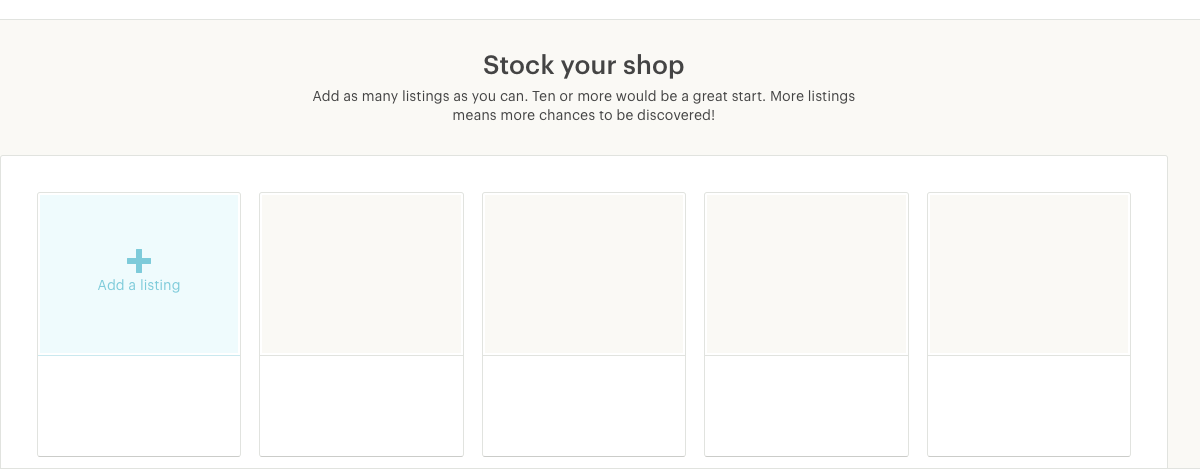
The screenshot above only shows the top of the page which is the picture loading part of the page. Immediately below are a few boxes to fill out description , price etc. Nothing too complicated. You are asked who made the product. This part is important. You need to let Etsy (and your customers) know that you designed the product, but you have partner that produces it.
IMPORTANT: always be truthful and upfront with Etsy and your customers about processing and shipping. Remember that Print on Demand is allowed on Etsy so have no fear!
At this point you should go to settings and add a partner as shown in the example image below. Add Printful as your partner then in the next box add something like Print on Demand. Then add one of their production addresses. I use the one in California:
19749 Dearborn St.
Chatsworth, California 91311
Be sure and hide your production partner's name. We don't want our competitors knowing who we're using to fulfill our orders.
There are 3 drop down questions whose answers are pretty obvious Answer them and then that's it!
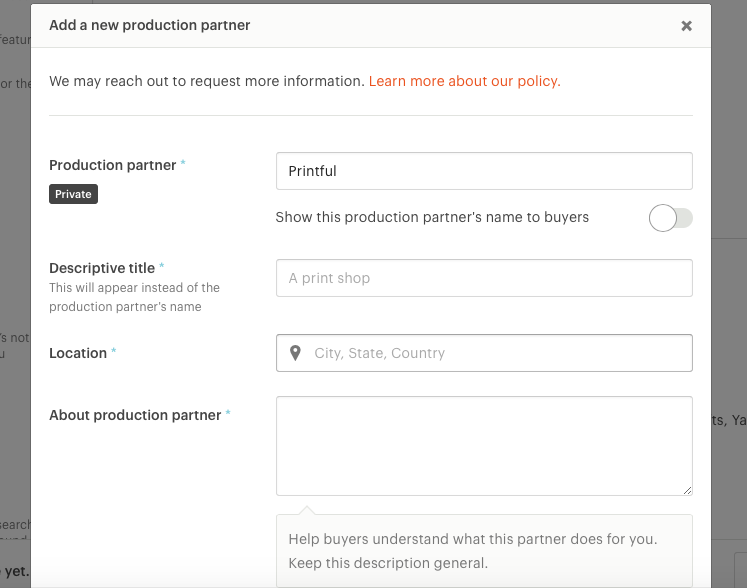
The ‘stock your shop’ page suggests you load 10 products but you really need to just load the one and move on to integrating with Printful.
Now that your Etsy shop is live you will need to create a Printful account. After confirming your Printful account you are taken to the page below. You need to choose the box on the left to choose your platform.
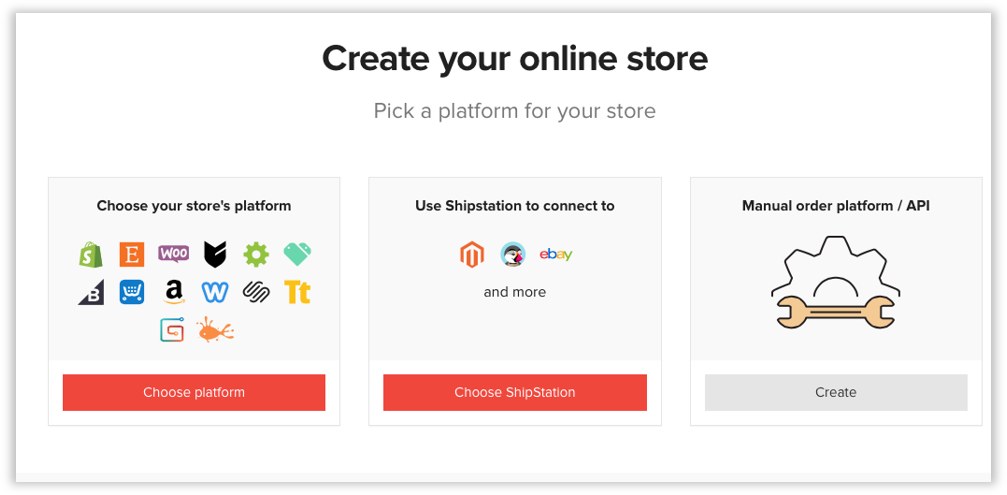
Printful integrates with quite a few sales platforms, but we obviously need to choose Etsy here.
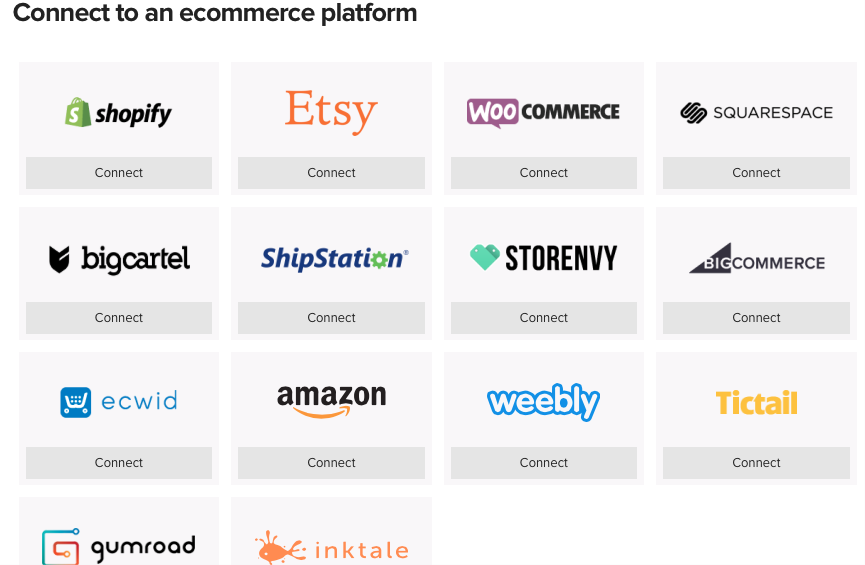
After clicking ‘Etsy' on this page, you'll be sent to Etsy and asked if you want to integrate. There is a big green button at the bottom of the page that says “Allow Access.” CLICK IT!
Once access has been granted you are able to begin uploading your designs to Printful using their tools, and push them straight through to Etsy. Not only can you upload/create your design, but you can create your entire product listing in Printful (title, description, etc..). The product specification is pre-populated by Printful already, but I recommend punching up your descriptions as your listing will sell better if you do. The listing will sit in the back end of your Etsy Store as a draft until you authorize the spending of $0.20 listing fee which is good for 4 months or until the item is sold. When setting your prices remember to account for up to 10% in total fees that will be taken out per sale. There is the $0.20 Etsy listing fee, a 5% Etsy commission, and a ~3% + $0.30 merchant fee per sale.
Printful has a pretty good mock up generator. Here is an example of what their print on demand mockups look like. In addition to creating/editing your listing in Printful, you also have the ability to edit images and descriptions inside Etsy too.

Once you have mastered how to get your products looking nice you need to fill up your new Etsy print on demand shop with more print on demand designs. Aim for at least 10, but honestly, the more the better.
The final step is to add your payment info to Printful to pay for your orders as they come in. You won't be charged until you actually sell one of your print on demand designs. That's the beauty of the Etsy print on demand business model!
Now that you're all set up, keep your eye out for my next post where I'm going to show you how to find an unlimited supply of winning Print on demand design ideas for your new Etsy Print on demand shop!
And in a later post I'll show you several Etsy SEO strategies and tips that will ensure that your listings drive more traffic and sales than the average listing.
 Quality Marketing Tutorials | Peter Fitzer
Quality Marketing Tutorials | Peter Fitzer